Published: February 16, 2023
Cloud Native DevOps Services with Kubernetes – Build, Deploy, & Scale Your Apps in Cloud
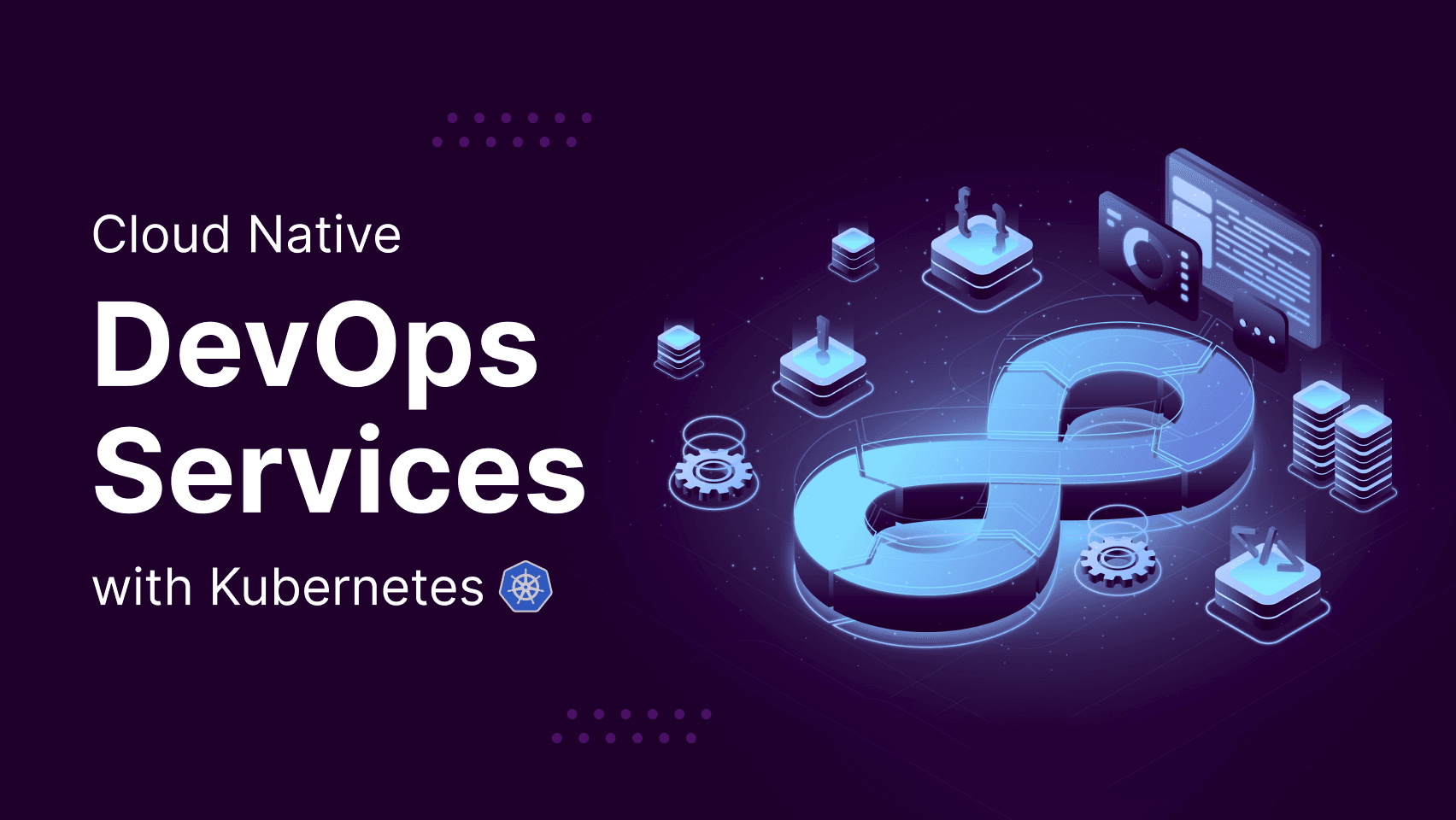
Only a few years back, software updates took months, if not years. And if an update had glitches, the users had to suffer through its consequences while waiting for the developers to rectify the issue. Or they could choose to move to a competitor offering similar services without the problems. The bugs were only one of the challenges.
Additionally, solutions for customer complaints and unpopular features of the software also took eons to resolve. However, with the introduction of DevOps services, this is a challenge of the past.
DevOps Meaning
DevOps practices refer to the automation of various processes of Development and Operations teams to help them blend their work and provide relevant results. It can help organizations streamline their cloud-native implementations.
DevOps service helps deploy code more efficiently by facilitating smoother collaboration using automated tools and processes.
DevOps is not just a technology for businesses. The DevOps practices are also a part of DevOps organizations operations.
Difference Between Cloud-Native, Cloud-Based, and Cloud-Enabled
Here is a quick breakdown of three cloud-related terms: Cloud-Native, Cloud-Based, and Cloud-Enabled
Cloud-Native

Cloud-native refers to solutions created on the cloud. The cloud-native applications are made in public clouds such as AWS, Azure, or GCP with the help of cloud-based technologies.
Hence, these applications are more accessible and scalable. Additionally, they facilitate quicker and easier delivery of new services from the developers.
Cloud-native consists of continuous integration, orchestrators, and container engineers.
In essence, cloud-native is the new and improved method of architecting applications and infrastructure that facilitates breaking down services into smaller pieces and reusing each piece whenever needed.
Cloud-based

Cloud-based is considered the middle of cloud-native and cloud-enabled. It has the cloud's higher availability and scalability but does not require a complete re-design of the application for cloud services. For instance, moving your in-house web application to AWS or Azure services means that you have a cloud-based application.
Moving the application of the cloud provider exempts the business from the responsibility of managing the application resources. So, there is no need to maintain a server or backup. Moreover, you only need to pay for the services you use.
Cloud-Enabled

Cloud-enabled is the term used for applications created traditionally but then moved to the cloud. So, initially made using a monolithic manner, these applications relied on local resources and hardware to function. Then, the application is refactored, enabling it to use virtual resources while the underlying architecture persists.
Cloud-enabled applications do not enjoy the same level of resilience and scalability as other cloud applications. However, it can become a company's first step toward cloud adoption.
Understanding CNAs
Before figuring out cloud-native DevOps, let's first understand cloud-native apps (CNAs).
Cloud Native Apps: These applications are built while keeping resiliency, operability, agility, and observability in mind.
Now that you understand what CNAs mean and what DevOps development stands for, it is easy to see that both terms have nothing to do with the cloud. Simply put, both DevOps and CNAs are principles and methodologies that developers follow while creating applications or services. Hence, when it comes to cloud-native DevOps, it can be best defined as a set of practices that include continuous improvement, automation, cross-functional teams, and steps to align business needs with customers' expectations better.
These principles apply to all parts of the software development lifecycle, including people, tools, culture, and processes.
At the crux, Cloud Native DevOps aims to improve the velocity of your business and create a system that allows your teams to benefit from the automation and scalability offered by cloud-native technologies like Kubernetes and containers.
What is Cloud Native Software Development?
Cloud Native Software development is an approach to creating software, including conceptualization, development, testing, and release in the cloud environment. Key features of Cloud Native:
Orchestration
Containerization
CI/CD
Immutable Infrastructure
Microservices
Cloud Native software development is the ideal choice for the job today and tomorrow because it facilitates scalable, flexible, and efficient application building that helps organizations attain their business and computing requirements.
Now that you understand Cloud Native software development, it is time to dwell on how DevOps with Kubernetes fits into it.
Cloud Native DevOps
Software development requires several IT departments to collaborate and offer the ideal product through the software development lifecycle (SDLC). The development, quality assurance, and infrastructure management team must seamlessly integrate to provide final products that match consumer expectations.
And this is where DevOps comes in. DevOps uses automation to allow continuous testing, integration, and delivery of software while many people work on the same project. The technique helps ensure greater speed and agility in the project.
Cloud Native and DevOps Services help improve efficiency, productivity, and flexibility through similar principles, such as CI/CD and cross-team collaboration. Not using DevOps solution will lead to unsurmountable challenges in meeting the needs and objectives of cloud-native software development.
Ways to Successful Implementation of Cloud Native DevOps
The inclusion of DevOps practices is more than just a matter of hiring the experts or buying a solution. It is a complete organizational change. Here are three fundamental changes that companies need to make:

Technological Changes :
Migrate the on-premises environment to a cloud-based environment. Then, invest in tools for containerization, orchestration, CI/CD, and several other cloud-native DevOps requirements.
Furthermore, your team will need to follow application-building practices that support microservices, and that can require additional training or technology
Changes in Organization :
To make cloud-native DevOps a reality, every level of the organization needs to buy into the ideology. It includes your C-level executives to the front-line support staff.
You will need your team to accept the idea of collaboration, shrinking the feedback loop between developers and users. It will enable quick code delivery, testing, and fixes.
Cultural Changes in the Organization :
To implement Cloud Native practices, you need the assistance of DevOps methodology. And DevOps services demand a substantial cultural shift in the company.
It requires collaboration to become the topmost priority in the organization, with every entity within the company working towards breaking the silos system that keeps development, testing, and system administrators from working in collaboration.
Things to Remember While Implementing Cloud Native DevOps
Applying these changes to the organization is not an overnight task. It is not a project with an end date. It is a never-ending quest to improve your company's output by focusing on increased efficiency and flexibility. Continuous optimization of the processes is the goal of Cloud Native DevOps.
To help you on your journey to incorporate Cloud Native DevOps, here are some Do's and Don'ts to follow:
Do's:
Containerization is priority
Migrate from monolith to microservice application development
Check in with your team regularly
Don'ts:
Do not buy several tools
Do not neglect the security of your application and environments
Do not make the transition fast
Successful implementation of the Cloud Native DevOps requires companies to prioritize cloud-native principles, and DevOps practices applications, providing appropriate support to the team members throughout the process.
Cloud Native DevOps with Kubernetes
Kubernetes is the preferred operating system in today's cloud-native realm. It is responsible for providing reliable and scalable platforms for running containerized workloads.
Kubernetes interlinks multiple servers into a cluster. And this cluster's brain is a control plane, the element responsible for running all tasks needed for Kubernetes to perform its jobs. When the Kubernetes cluster is configured correctly, it boasts several control plane notes, which helps improve availability.
However, running self-hosting Kubernetes can become a challenging task for companies. Hence, at least in the beginning, opt for managed Kubernetes services. It will help you shed all the administration overhead that comes with setting up and running Kubernetes clusters.
Cloud Native DevOps – KPIs for Success
Implementing DevOps is not where your work ends. It is actually where the hustle starts. Each new inclusion to business operations must have its own set of parameters to determine whether the incorporation is working.
In the case of DevOps services, Key Performance Indicators (KPIs) can differ from company to company, or in some cases, for each project. However, there are some standard KPIs per the industry standards.
Here are the five key metrics of success:
Deployment frequency
Lead time for changes
Time to restore services
Change failure rate
Overall Product Availability
It is seen that companies that do significantly less manual work across all operations generally do well in these five indicators. The companies with an excellent report in these five factors spend more time on new work and less time on remediating security issues or defects than their counterparts that perform low on these metrics.
The initial measures you choose to determine your company's success are just that, a start. You need to customize the monitoring while shrinking your feedback loop to ensure that you can focus on key ingredients of your success.
KPIs are crucial for businesses that want to provide a shared understanding among various users. However, the truly high-performance teams take a deep dive into data – filtering, faceting, and iteratively exploring to determine the elements they must focus on and where the reliability issues reside.
Today, we have better insights into how we are delivering software. And we have provisions for sharing and comparing these insights. Hence, we are better equipped to optimize operations.
Final Thoughts – Deploy Cloud Native DevOps Services using Kubernetes for Excellent Results
Your business can benefit significantly when you opt to build applications using Cloud-native DevOps services using Kubernetes. It will make the process of building, deploying, and scaling your application faster while offering your clients the ultimate experience.
To get Cloud DevOps services, you can contact MoogleLabs today. We are happy to create the perfect DevOps solutions for your brand.


Shivani Saini
Shivani Saini has experience of 2+ years in the IT industry with skills in DevOps, Machine Learning, and Artificial Intelligence. She has joined as DevOps Engineer in the MoogleLabs. She has written several blogs and had a research paper on Quantum machine learning in International Journal. Her goal is to make a contribution in futuristic technologies in the field of DevOps and Quantum Computing.
Recent Blog Posts
No recent blogs available.