
The Problem
At MoogleLabs, we believe in breaking boundaries and creating products that solve real-world issues. And one big problem that almost all corporations face is keeping a track record of employees' attendance. It is an overhead task that can include several human errors.
Moreover, the pandemic rendered some of the most accepted methods of automated attendance useless, especially fingerprint scanning. So, businesses needed a new and improved way of marking attendance automatically while ensuring zero contact with a machine.
Our Solution
Automating the process of attendance marking can save companies significant money, reduce employees' effort, and help companies improve productivity.
So, we started working on an attendance system that does not require more effort than standing in front of a camera and created the ultimate Facial Recognition system. It also works when the employees pass the camera at a legible angle. Additionally, it is possible to train the model to accurately mark attendance or in-and-out time of employees during the office hours.

Steps We Followed
As facial recognition relies heavily on machine learning, we first focused on collecting data. It included collecting image from the employees of the company that works as the base for machine learning.
Then, we applied a machine learning algorithm to the video feed to detect & recognize the face.
The system is designed to detect the video feed and compare it to images available in the database, which also contains every employee’s details. If the computer finds a match in the database, it will mark the attendance and save time.
Capture Video Feed
Apply Machine Learning Algorithm
Teach System to compare video feed with database to mark attendance with time
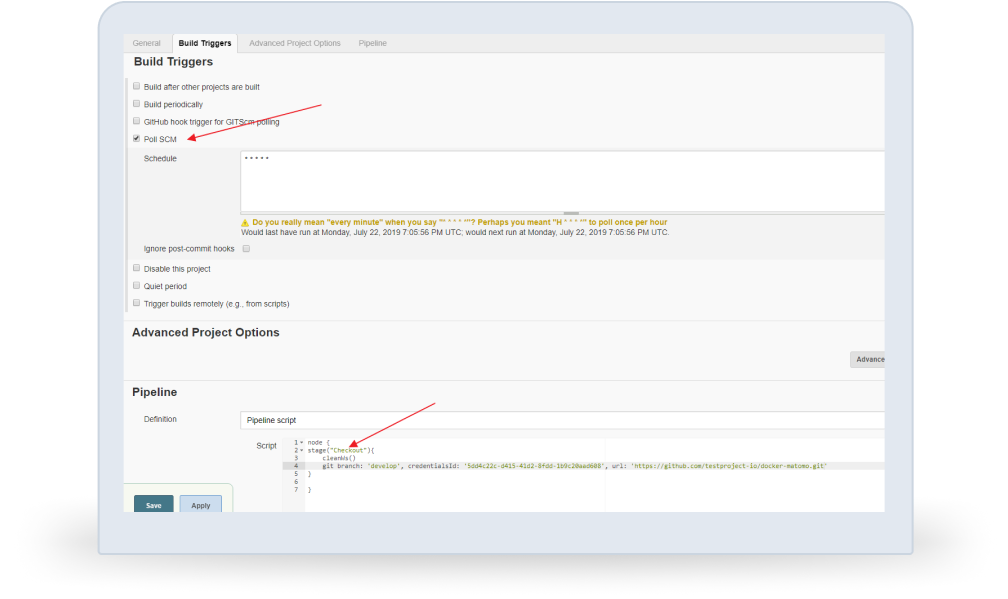
Tools Used/ Tech Stack








Problems We Faced & Our Solutions
Problem 1
Limited Images
At the beginning of the process, we had limited images available for training the machine learning system.
Our Solution
We gathered all the employee images from the organization. However, it only allowed for face detection when the user was in front of the camera. In the case of a side view, the system had issues with detection for the individual. Hence, we used a one-shot learning to rectify the problem.
Problem 2
Weak internet connection hindering the process of image recognition and attendance Initially, the attendance system worked fine on a stable and strong internet connection, but during periods of weak internet, it could not take the roll call.
Our Solution
We created a system where the resolution of the video feed will change as per the internet connection strength to enable quick attendance check even on poor internet connection.
Problem 3
Compatibility Issues with IP Cameras
The application needed to be compatible with a range of IP cameras for maximum effectiveness and scalability.
Our Solution
The system we created needed to work with Internet Protocol Cameras for maximum utility for organizations. So, we created a code to make the system compatible with the maximum IP Cameras currently used in the company's premises.
Final Result
We created an application that could mark the attendance of all employees.
Use Cases
Facial Recognition systems have a range of use cases in the world of IT and several other fields.
Apart from using the application for marking attendance, facial recognition for restricted area access, voting, or student attendance is also possible.
If you, too, want to leverage the power of facial attendance to improve your business operations, get in touch with us today.
We can create a custom product using machine learning, depending on your requirements and final application.
you can deploy the facial recognition system for attendance marking for your organization.
